User-friendly technology vs. the bed of procrustes
In ancient Greek mythology, there was a famous, if not infamous, figure by the name of Procrustes. He was a criminal who tortured people by forcing them to fit into an uncomfortable iron bed that he designed. If his victims were too short for the bed, he’d stretch their legs to fit its full length. Conversely, if they were too tall for the bed, he’d cut off their legs. In effect, Procrustes’ bed was a torture device—pretty much the opposite of what we’d call a user-friendly technology!
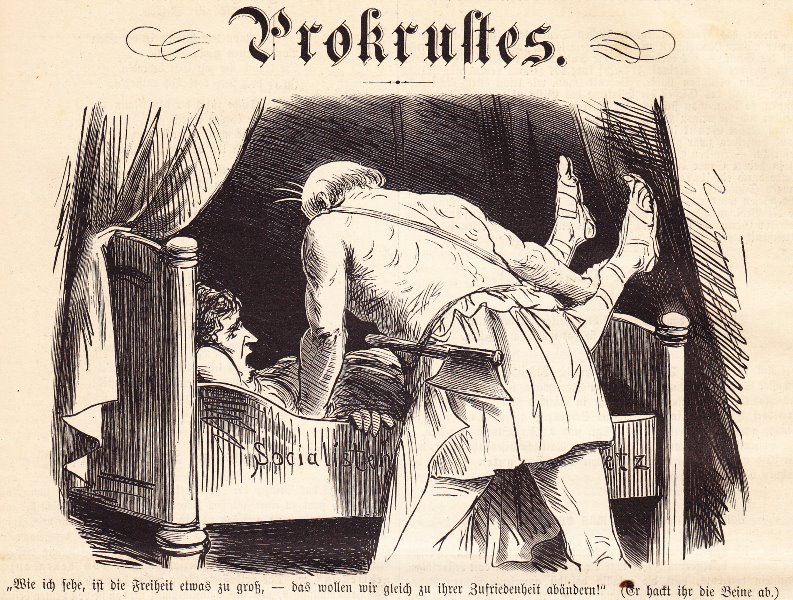
In other words, a Procrustean design will try (and often fail) to make an individual adjust to an arbitrary technology design. In contrast, a more user-friendly approach to design means redesigning the technology to adjust to the needs of the individual. For instance, for everyday examples of user-friendly technology design, look no further than the field of ergonomics.
Designing user-friendly technology using ergonomics
Ergonomics (also known as human factors) is the science of designing user-friendly technology that’s safe, easy, and efficient to use. Ultimately, the goal is to design products that fit the needs of the people using them. Hence, researchers in ergonomics use scientific methods to study how individuals interact with products in their environment. Then, these researchers redesign those products to improve how individuals can function in that environment.
For example, ergonomics may use insights from human anatomy and physiology to redesign office equipment, such as computer workstations, with the goal of making people’s work environments more comfortable. By looking at human anatomy and physiology in this way, ergonomics studies how an individual’s muscle and bone alignments function in a sitting posture while working at a computer.
Obviously, a badly designed workstation would force an individual to sit in an uncomfortable posture. And constantly sitting in an uncomfortable posture may eventually lead to physical problems like lower back pain. To prevent such problems, ergonomics can design adjustable workstations for people, especially if they have office jobs that entail working at a computer for several hours a day.
Ergonomic computer workstations
To illustrate, the science of ergonomics may transform computer workstations to include the following adjustments:
- Adjustable Chair: While sitting, you can adjust the height of the chair so that your feet rest on the floor. They shouldn’t be dangling (so as not to pull down, and thus put strain, on the lower back). Moreover, the chair should support good posture, as opposed to slouching. For example, the head should always be positioned above the neck and not lean forward.
- Adjustable Desk: Likewise, you can adjust the height of the desk for the same reason. In addition, the desk should include forearm support, which supports the weight of your arms and keeps the wrists straight. That way, your the hands remain in a proper typing position.
- Adjustable Monitor (Distance and Brightness): You can adjust the position of the computer monitor so that it’s in front of your line of vision—but not too close to your eyes. When too much light comes directly into your eyes, it may cause digital eyestrain. So, the monitor should be about an arm’s length distance from your eyes. Likewise, you can adjust its brightness settings so that they’re not too high.

User-centered design for user-friendly technology
In sum, when it comes to designing user-friendly technology, the underlying question is what kind of design will work better for meeting the needs of the person using it. So instead of forcing everyone to adjust to a one-size-fits-all design, a user-friendly technology will adjust to the needs of the end user.
It’s an approach often known as user-centered design, which forms the basis not only of ergonomics but also of disciplines like user experience (or designing products and services to meet the needs of customers), not to mention technical communication (such as professional writing that’s clear and concise to meet the needs of readers).
For a bit more on this approach, check out my post on how user-centered design applies to technical writing.